RTSP Streaming & Discovery
RTSP Usage Flow
The diagram below shows the common sequence for advertising and accessing RTSP video streams.
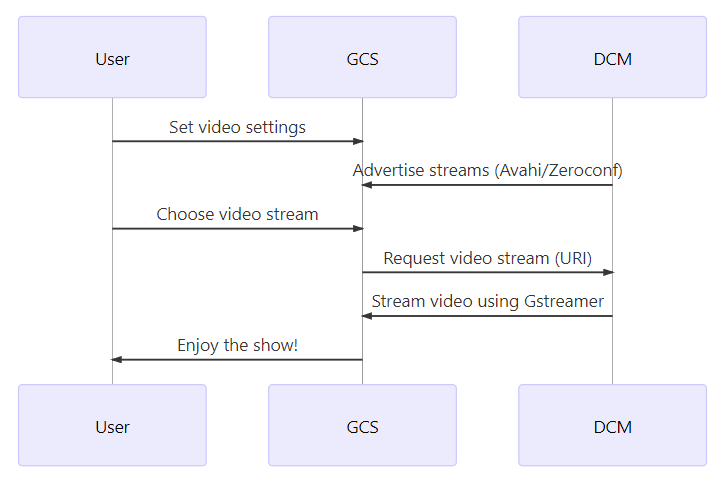
Video Advertising (Avahi)
In order to use this service DCM must be built with Avahi enabled.
The Avahi implementation of the Zeroconf protocol is used to advertise available video streams. All streams are published as RTPS services with path, ip and port necessary to access the resource. Extra information about video is published using txt-record field from the Avahi resource.
It is possible to use the application avahi-browse to retrieve the information published by the Camera Manager. A basic output of the command is the following:
$ avahi-browse -arl
+ wlp58s0 IPv4 /video0 _rtsp._udp local
+ wlp58s0 IPv4 /video1 _rtsp._udp local
= wlp58s0 IPv4 /video0 _rtsp._udp local
hostname = [hostname.local]
address = [192.168.1.1]
port = [8554]
txt = ["name=Integrated_Webcam_HD" "frame_size[0]=YUYV(640x480,160x120,320x180,320x240,424x240,640x360,640x480)" "frame_size[1]=MJPG(848x480,960x540,1280x720)"]
= wlp58s0 IPv4 /video1 _rtsp._udp local
hostname = [hostname.local]
address = [192.168.1.1]
port = [8554]
txt = ["name=USB_Camera_1" "frame_size[0]=YUYV(640x480,160x120,320x180,320x240,424x240,640x360,640x480)"]
See also Manual Tests > List Available Streams with Avahi for a similar example using
avahi-browse -r _rtsp._udp.
Video Streaming
The Camera Manager uses GStreamer RTSP servers to handle video streaming. The streams are accessed using a RTSP URI created using the information from zeroconf output.
The base URI to access video streams is:
rtsp://ADDRESS:PORT/VIDEO_STREAM_ID[?option1=value1&option2=value2...]
Where:
ADDRESSis the hostname or IP of the remote server, informed in zeroconf IP field.PORTis the port of the RTSP server, informed in zeroconf port field.VIDEO_STREAM_IDis the name of the video stream, informed in zeroconf name field.
The supported optional parameters option1, option2,...,optionN, as long as its values are any from:
height- The height of the video streamwidth- The width of the video stream
For example, all following requests are supported for the videos published in the previous section:
| URI | Stream |
|---|---|
| rtsp://192.168.1.1:8554/video0 | Play video0 stream using default configuration. |
| rtsp://192.168.1.1:8554/video1?format=YUYV&width=640&height=480 | Play video1 stream using YUYV format and resolution 640x480 |
| rtsp://192.168.1.1:8554/video1?format=YUYV&width=800&height=600 | Play video1 stream using default configuration because 800x600 resolution is not available for format YUYV. |

